Completion Optimization Package
The Completion Optimization package contains all of the necessary components to run the Petrovisor Completion Optimization workflow
See: What is the Completion Optimization Workflow?
Usage
Before running the workflow contained in the Completion Optimization package, you must confirm several item exist in the workspace (see Initial Deployment comments below). Once those are confirmed and the package has been loaded, confirm there is a curated Machine Learning (ML) model (built using the PetroVisor ML tool) to predict a gas or oil equivalent B90 for your design cases, and a type curve (from the Type Curve Builder package) from which you will generate the production profiles of the design cases.
Tip
You should use the same entity set for building your type curve and training your ML model.
Once these components are in place, you can set up and run the workflow by following the proceeding steps:
Set up the CompletionDesignStudySettings workspace dictionary with the following key/value pairs:- Key: "Opportunity Name Prefix"
Value: the prefix that will be added to the name of the completion design entities that are created during the workflow. For example, if you enter "Comp Design" as the value, then the completion design entities will be generated with the names Comp Design 001, Comp Design 002, Comp Design 003, ... - Key: "Entity Type"
Value: the entity type that the Completion Designs entities will be given when they are created during the workflow (recommend using a unique entity type like Completion Design that is not used for other purposes) - Any number of key/value pairs where the key is the name of a static signal and the value is a comma-separated list of the different values you would like for that variable to have in the study. Optionally, the key can contain a unit (in square brackets []). If no unit is given, the signal's storage unit is used.
Tip
The total number of entities generated will be the the product of the number of entries in each list. In the example above, the total will be 4 x 4 x 3 = 48. While there is no enforced limit, it is recommended to keep this number below 10,000 if possible for best performance.
Caution
You must include in the dictionary all of the signals that are used as input features in your selected ML model. If any input features are missing, the model will not produce valid predictions.
Once the dictionary is filled out:
- Set the EconomicsHierarchyName workspace value to the name of your completion optimization study hierarchy, and set the EconomicsParentEntityType workspace value to the type of the root-entity of that hierarchy. This hierarchy should either not exist yet (it will automatically be created during the workflows) or be one that is empty aside from the root entity.
- Ensure that the workspace values TypeCurveBuilderHierarchyName and TypeCurveBuilderHierarchyParentType are set to the appropriate values for the type curves you wish to use (these values should already be set from running the Type Curve Builder workflows).
- Fill out all relevant values for the Economics Parent Entity in the Economics Parent Static Signals filter (see What is the Economics package? for details)
- Ensure that the Economics Parent Entity has hub-price signals for the Economics scope. (can be seen in the Economics Hub Prices filter)
- Fill out all relevant values for the Economics parent entity in the Completion Optimization Capital Cost Model Inputs filter in the data view
- In the package workflows, set the following inputs:
- Completion Optimization: Calculate Capital Costs and Populate Hierarchy:
- In the PopulateHierarchy external activity, set the Hierarchy input to the name of the hierarchy specified above in step 1, and set the Parent Entity input to the root entity of the hierarchy specified above in step 1.
- Completion Optimization: Calculate Capital Costs and Populate Hierarchy:
-
-
- For the Completion Optimization Capital Cost Estimator P# script, enter default values to be used in the case that some of these variables were not included in the CompletionDesignStudySettings workspace dictionary that was set up in step 1.
-
Note
The Completion Optimization Capital Cost Estimator script provides a suggested capital cost model for new wells. If you wish to use a custom capital cost model, simply replace the code in this script with your cost model. Make sure that your script saves the final capital cost for each well to the "capital cost" signal.
Initial Deployment Comments
For first-time deployment there is an entity type, an entity, and two hierarchies that must be added manually as the package itself does not create these items. Add these items as follows:
Entity Type: Economics
Entity: Completion Optimization Study Parent
-
- Entity Type: Economics
- Alias: Leave Blank
- Is Opportunity: No
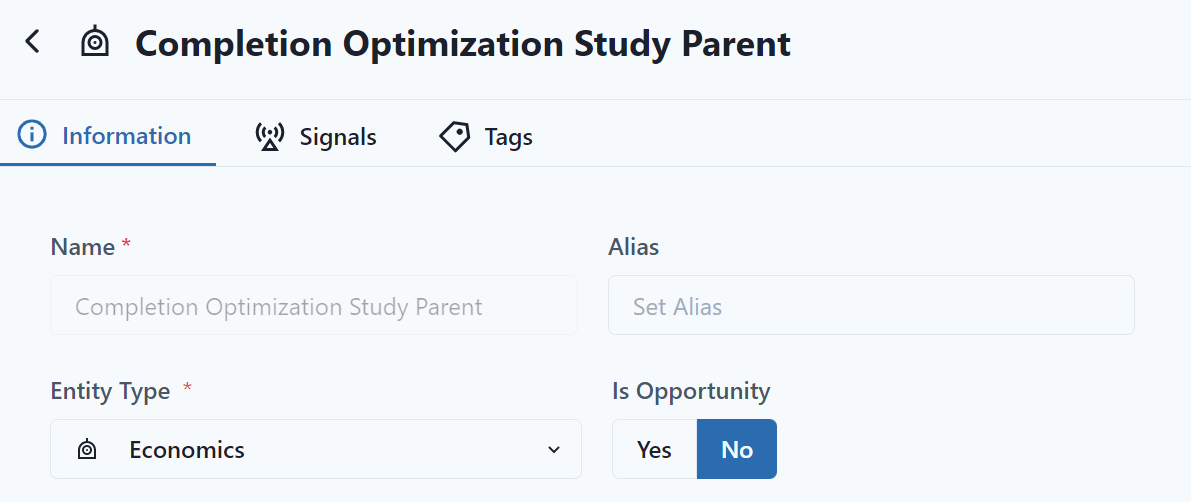
Hierarchies:
- Completion Optimization Design Cases:
- Root Entity: Completion Optimization Study Parent
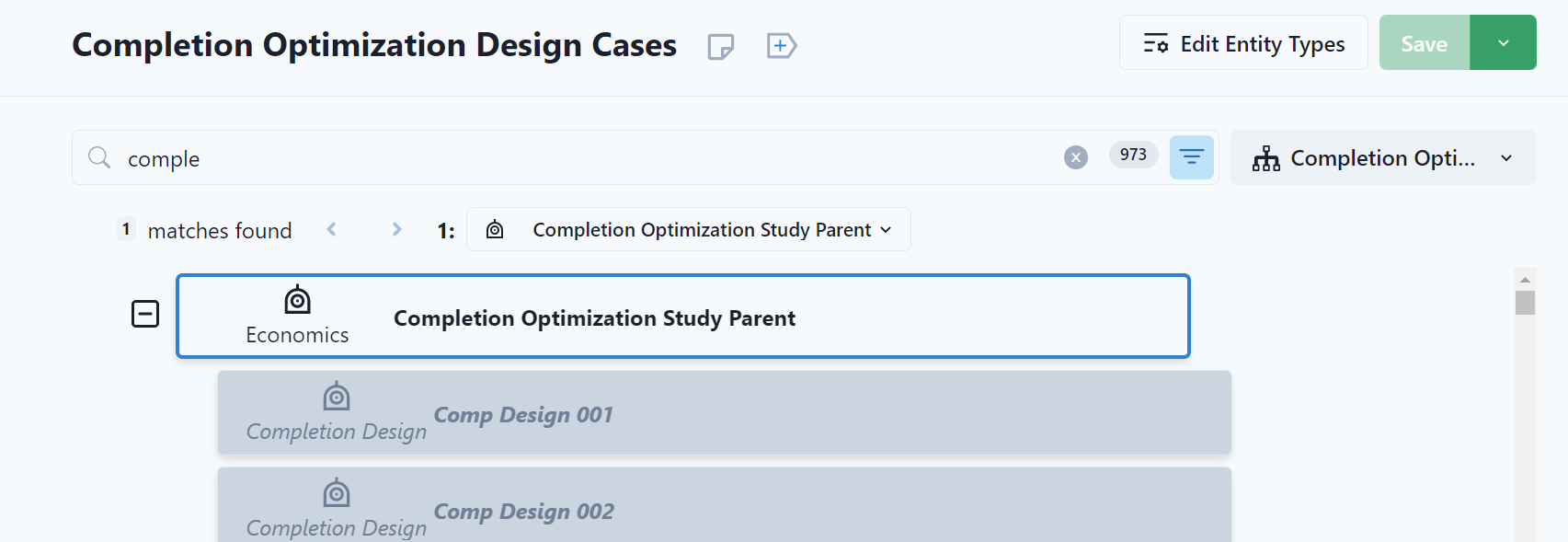
- Completion Optimization Type Curve:
- Root Entity: Completion Optimization Study Parent
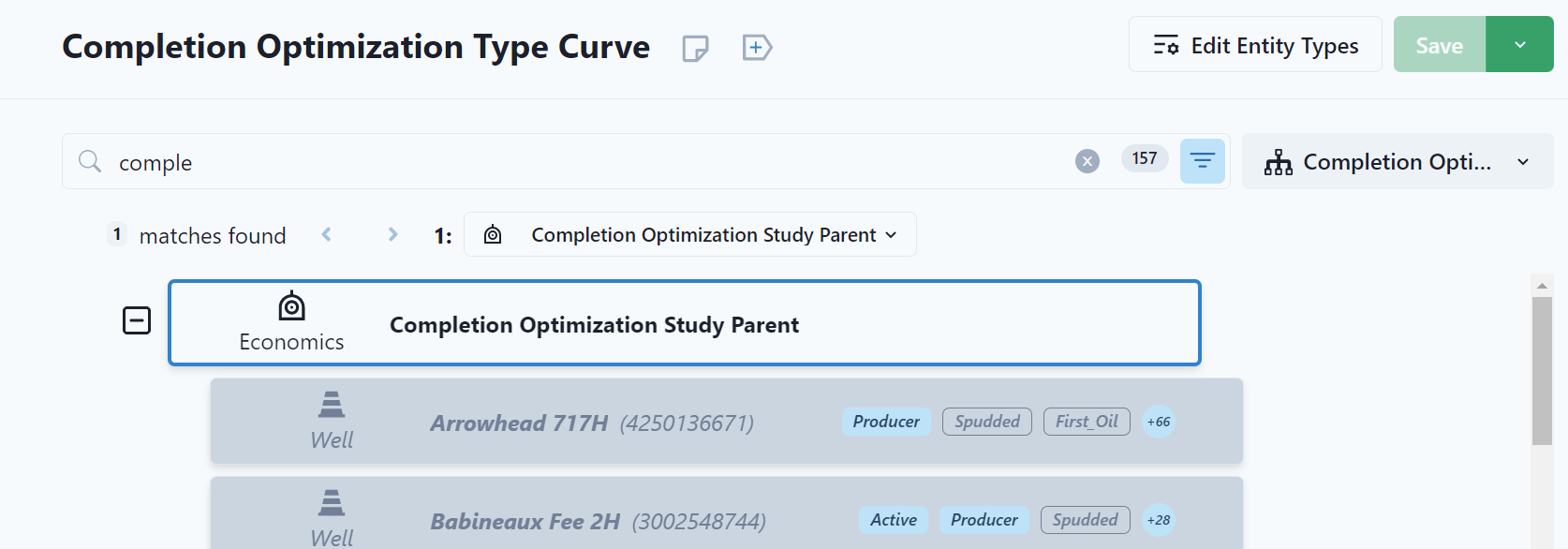
Details
This package uses workflows from the Economics package and the Estimated Ultimate Recovery package to evaluate the design cases. The workflows should be run in the following order:
- Completion Optimization: Create Design Cases (with override entity set All Completion Designs)
- Completion Optimization: Calculate Capital costs and Populate Hierarchy (with override entity set All Completion Designs)
- Completion Optimization: Calculate Production Profiles For design Cases (use workflow context)
- Estimated Ultimate Recovery (with override entity set All Completion Designs)
- Economics Price Forecast Calculations (use workflow context)
- Economics Gross Cash Flow Calculations (use workflow context)
- Economics Remove Inputs From Well Level (use workflow context)
This set of workflows can be triggered by starting the Daily schedule for the Completion Optimization: Create design Cases workflow.
Data Requirements
The following Data is required on the Economics Parent entity:
basis for ngl yield [ ] - A flag that determines how NGL yield will be handled:
capital expense factor [ ]
abandonment cost [USD]
payout multiple [ ] (will default to 1.0 if not set)
gas plant process loss [ ]
gas plant fuel shrink [ ]
gas severance tax [%]
oil severance tax [%]
ad valorem tax [%]
compression hurdle rate [MSCF/d]
gas transportation cost [USD/MMBtu]
sales gas heat value [MMBtu/MSCF]
ethane transportation cost [USD/bbl]
propane transportation cost [USD/bbl]
butane transportation cost [USD/bbl]
pentane+ transportation cost [USD/bbl]
condensate transportation cost
oil transportation cost [USD/bbl]
ethane yield [STB/MSCF]
propane yield [STB/MSCF]
butane yield [STB/MSCF]
pentane+ yield [STB/MSCF]
condensate ethane content [%]
condensate butane content [%]
condensate propane content [%]
condensate pentane+ content [%]
condensate methane content [%]
evaluation well fixed monthly operating expense [USD]
development well fixed monthly operating expense [USD]
oil variable operating expense [USD/bbl]
gas variable operating expense (pre compression) [USD/MSCF]
gas variable operating expense (post compression) [USD/MSCF]
condensate variable operating expense [USD/bbl]
water variable operating expense [USD/bbl]
gas plant variable operating expense [USD/MSCF]
gas plant variable capital recovery expense [USD/MSCF]
start of production offset for development wells [ ]
start of production offset for evaluation wells [ ]
start of production offset for rework wells [ ]
yearly inflation rate [%]
liquid price factor [ ]
gas price factor [ ]
gas price offset [USD/MMBtu]
ethane price offset [USD/bbl]
propane price offset [USD/bbl]
butane price offset [USD/bbl]
pentane+ price offset [USD/bbl]
condensate price offset [USD/bbl]
oil price offset [USD/bbl]
hub oil price [USD/bbl]
hub gas price [USD/MMBtu]
hub ethane price fraction [%]
hub propane price fraction [%]
hub butane price fraction [%]
hub pentane+ price fraction [%]
hub condensate price fraction [%]
Further Comments
The workflows in this package will generate entities for each combination of the variables entered in the CompletionDesignStudySettings workspace dictionary. These entities will be assigned production based on the selected type curve, and they will have a capital cost calculated based on the specific design parameters.