Databases in the Datagration Instance
In Datagration, each Workspace has an own SQL database. (Proceed here for more information on how to configure them.) In addition, Datagration creates another two SQL databases, which are referred to as system databases.
The two system databases PetroVisor creates are:
- Service Database (Registry): Here, the system information of the PetroVisor application is stored, e.g.: logs, workflow information, snapshots, hosts, etc.
- Users Database: Here, the user-related information is stored, e.g.: mapped workspaces and user groups.
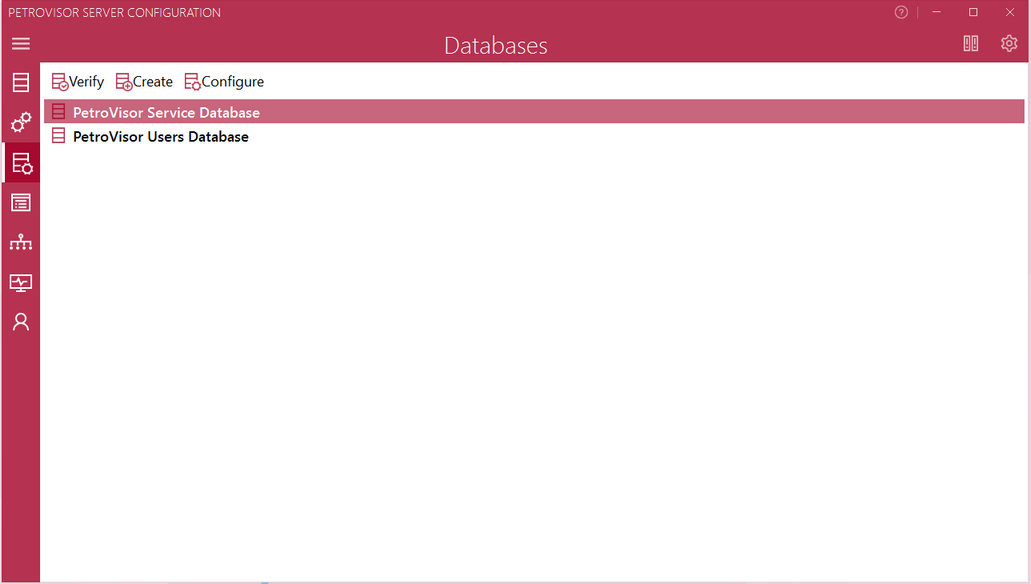
The Databases window features the following functionalities:
- Verify: This functionality is used to make sure that the database connection settings are correct. If this icon is clicked, PetroVisor will do two things (similar to the workspaces database verification):
- Check if PetroVisor can connect and authenticate to the database on the SQL server using the settings entered in Database configuration.
- Check the database version. If the database has been created previously with an outdated version, it will update it to match the current PetroVisor version.
- Create: doesn't allow to create a new database but to re-create the Service- or Users database.
- Configure: allows to set the SQL server and authentication type settings, similar to the workspace database configuration.