- Weatherford Knowledge Base
- P#
- Getting Started with P#
-
Getting Started
-
Customer Training
-
Customer Success
-
Updates
-
Production Optimization
-
Artificial Lift Optimization
-
Completion Optimization
-
Environmental, Social & Governance
-
Development, Acquisition & Divestitures
-
Enhanced Oil Recovery
-
Admin
-
P#
- Getting Started with P#
- Data Cleansing
- String Functions
- Scenario Functions
- Regression Functions
- Placeholder Functions
- Mathematical Functions
- Logic Functions
- Entities Function
- Moving Window Functions
- Time and Date Functions
- Statistical Functions
- Economic Functions
- Data Handling
- Additional Functions
- Directional Functions
- Machine Learning Functions
- DCA Functions
- Neighborhood Functions
-
Packages
How do I use Placeholders in P# Scripts?
Placeholders in P# scripts allow users to change values as needed each time they run the report. String and Double values can also have a default value that's already pre-filled when the Placeholders modal pops up
For certain items, placeholders have been established: Entity, String, Double, Signal.
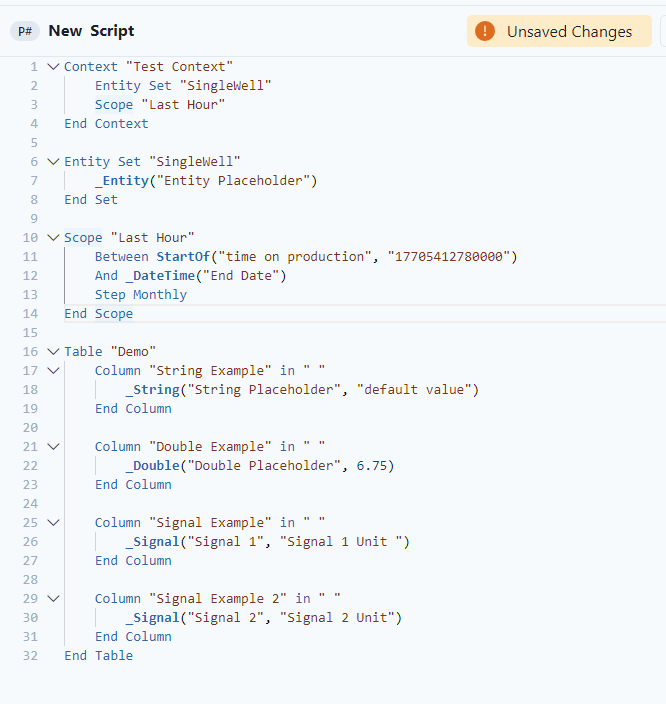
After running the script, the user can see the defaults.
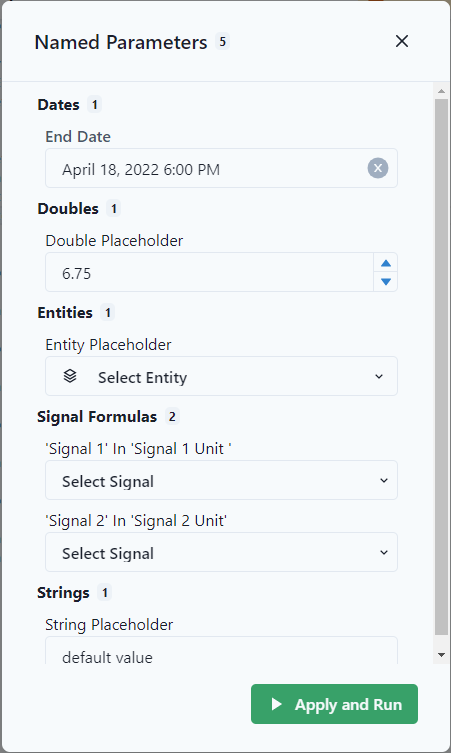
The user can select units. The date always defaults to the current day.
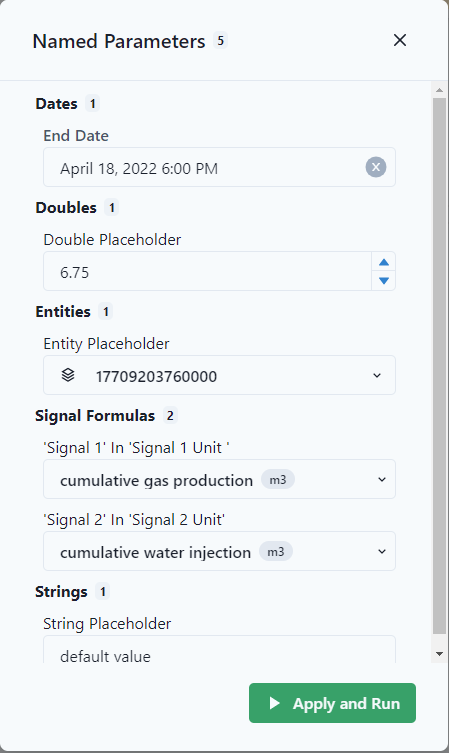
After hitting "Apply and Run" it will show the default value in the table. It can be updated at a later date.
