How do I install packages from Datagration's package repository?
This article shows how to pull packages from Datagration's package repository into a workspace
Using the PetroVisor Admin App, navigate to the workpaces page, select the desired workspace and click on the Packages link on the right side.
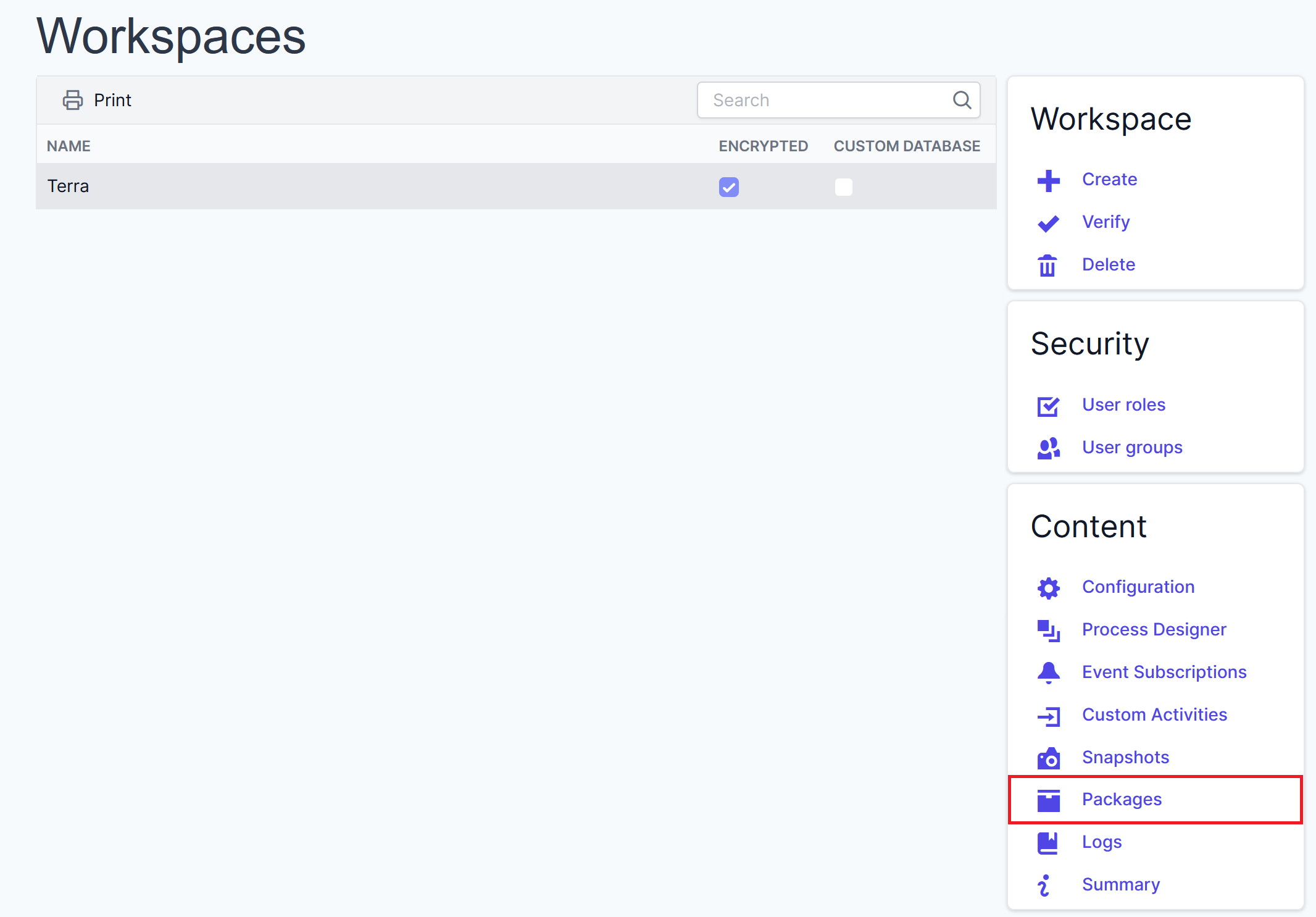
Press the Import button to navigate to the list of available packages.
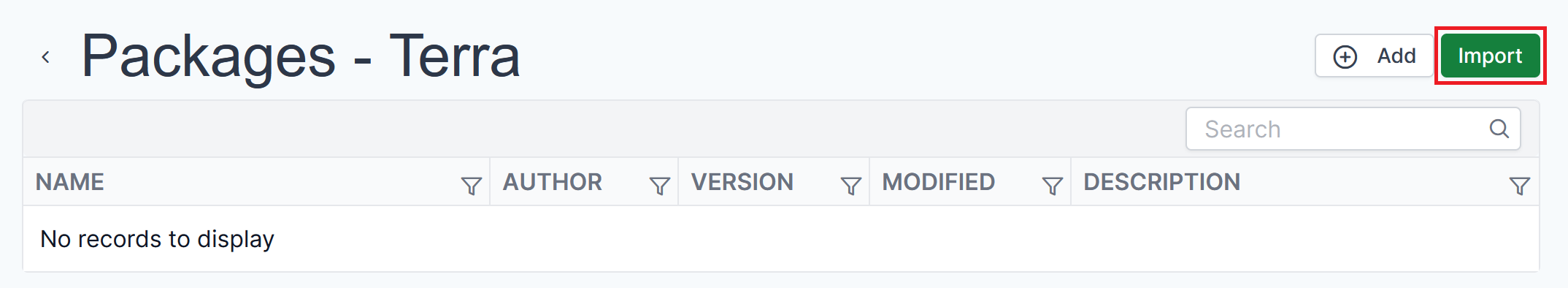
Select the desired package from the list and click Import.
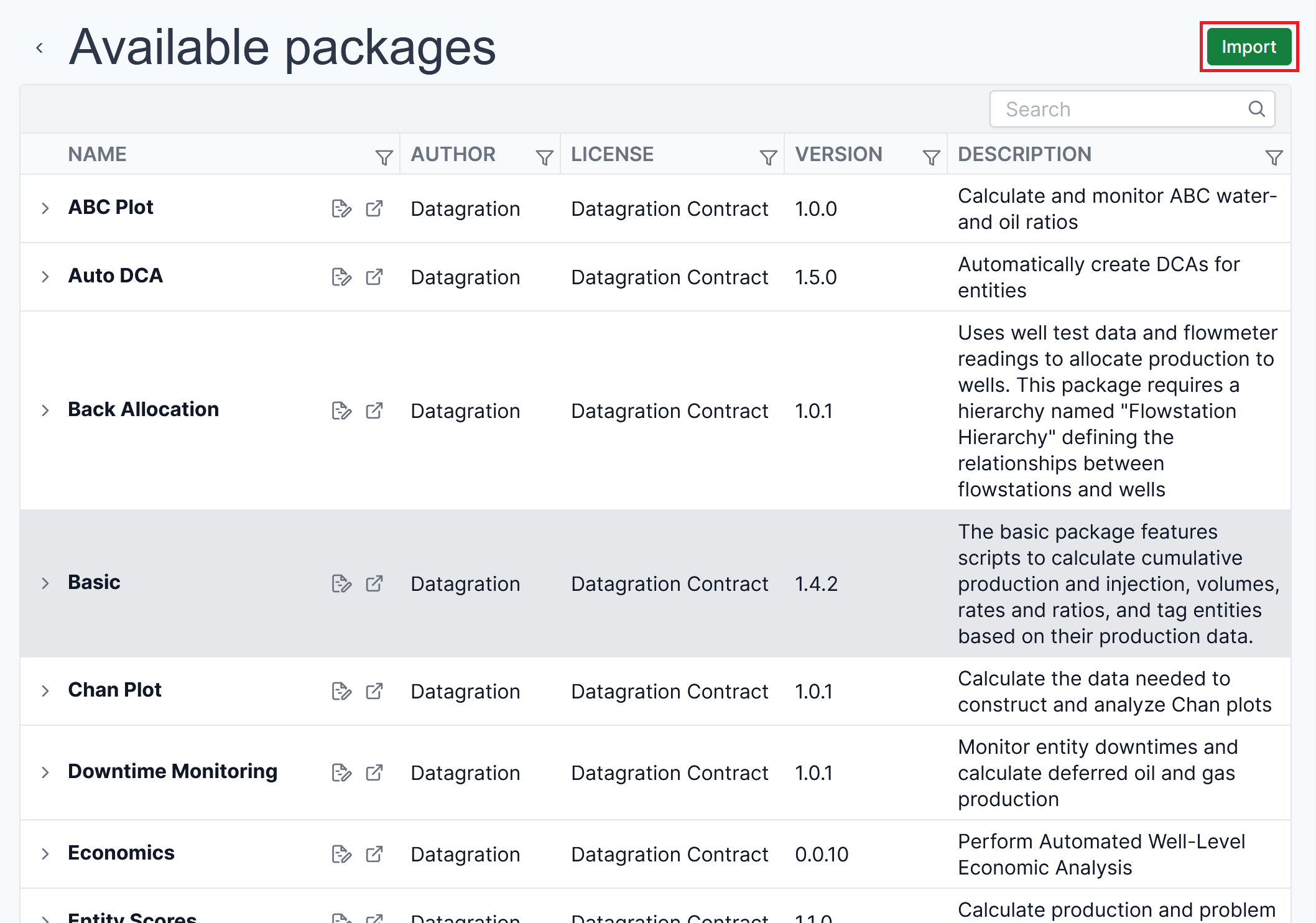
Make sure the correct workspace is selected, optionally check the checkboxes for overwriting existing items and creating a snapshot before deployment and click Deploy.
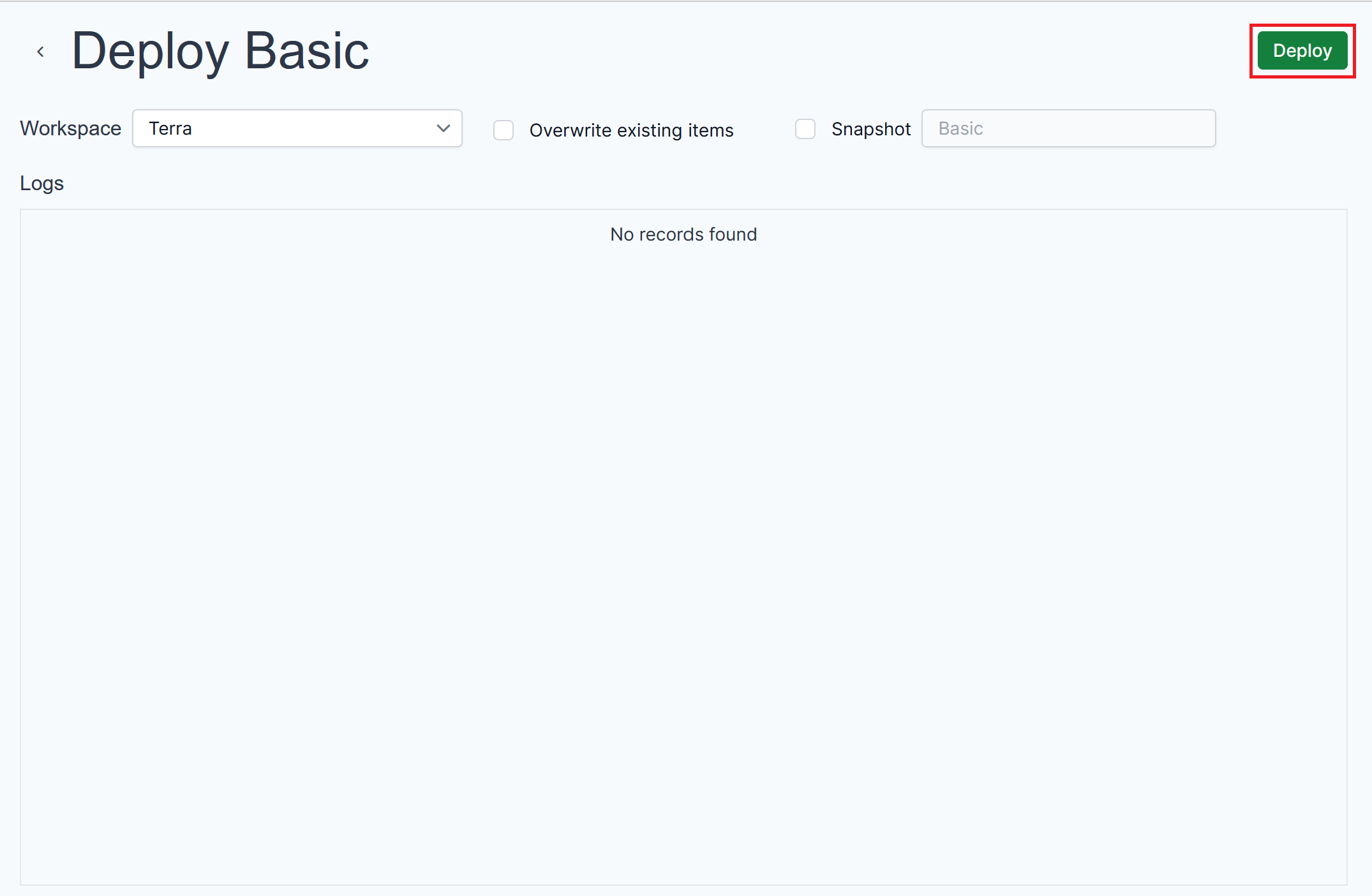
Select the storage unit for signals which do not already exist in the target workspace. To change the unit system for all new signals, use the Field defaults or Metric defaults button. Alternatively change the storage unit per signal using the drop-down of the respective row.
Press OK to proceed.
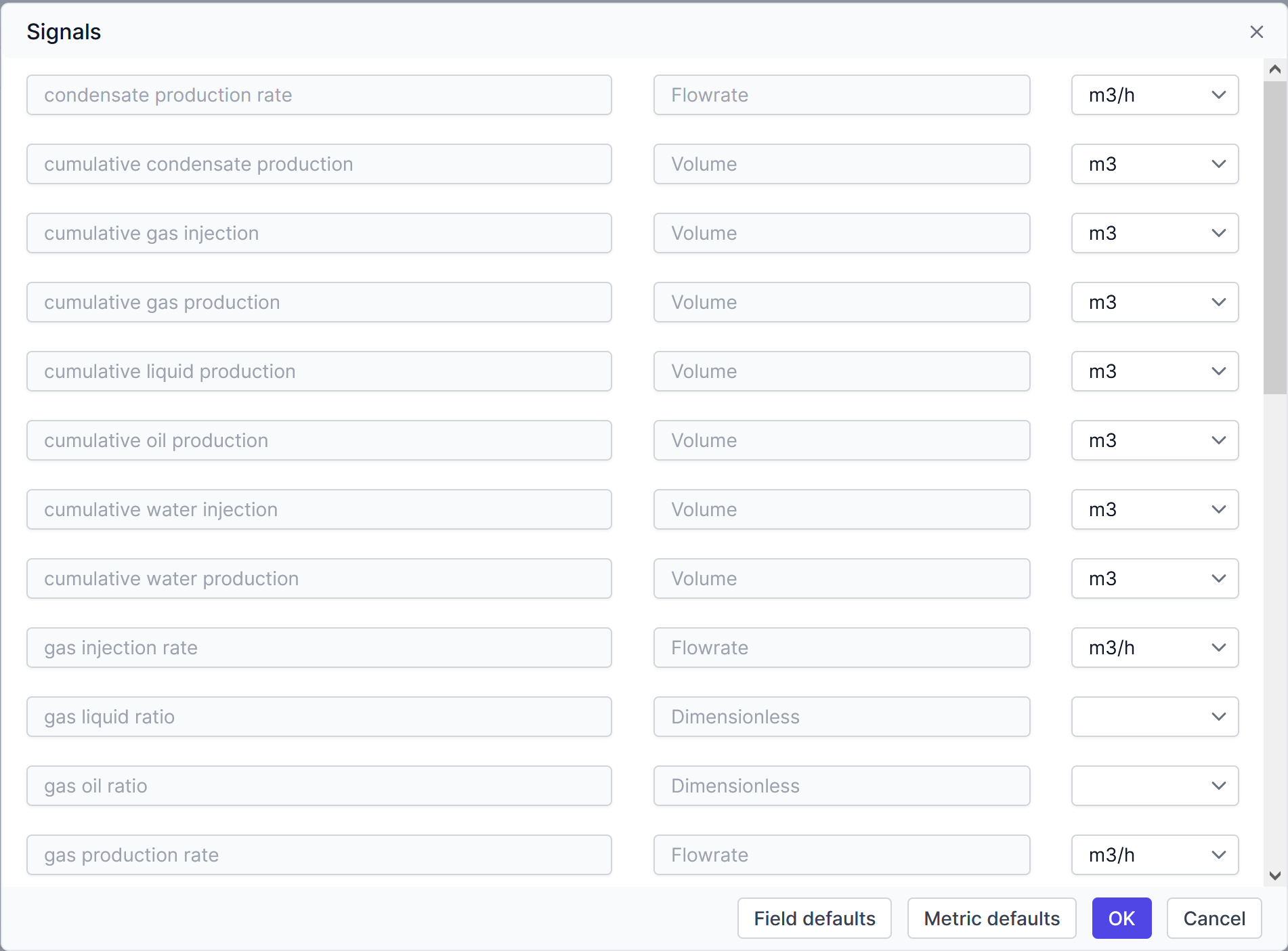
The package is deployed to the target workspace. Check the given log messages for errors.