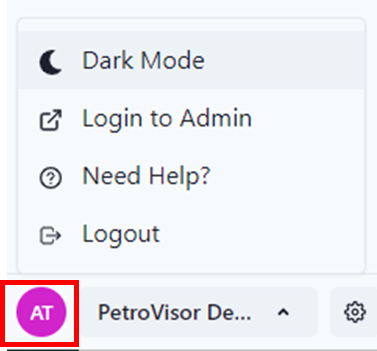Workspaces
Workspaces are unique data sets. Clients can have multiple Workspaces to view in the Datagration Platform.
After login, the workspaces are easily navigated and switched on the bottom left-hand side of the web instance. The user can switch workspaces by clicking on the carrot.
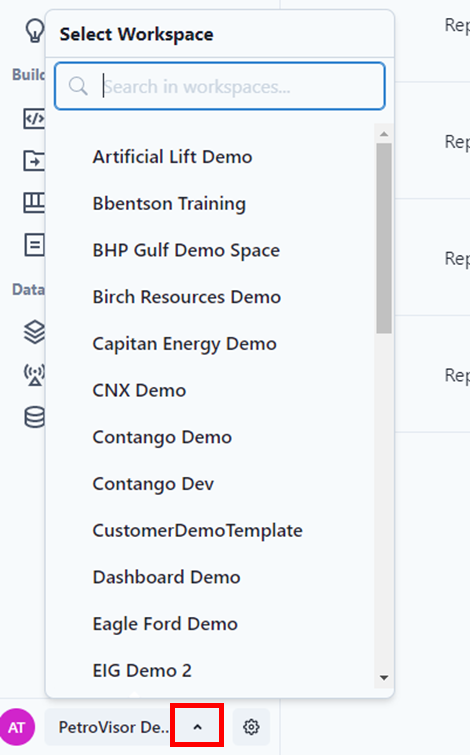
The user can also select the gear to configure the settings for the selected Workspace.

In the workspace, the user can change to "Dark Mode" by clicking on the user icon. In the example it's the pink "AT"user icon.. The user can also go to the Knowledge Base by clicking "Need Help."