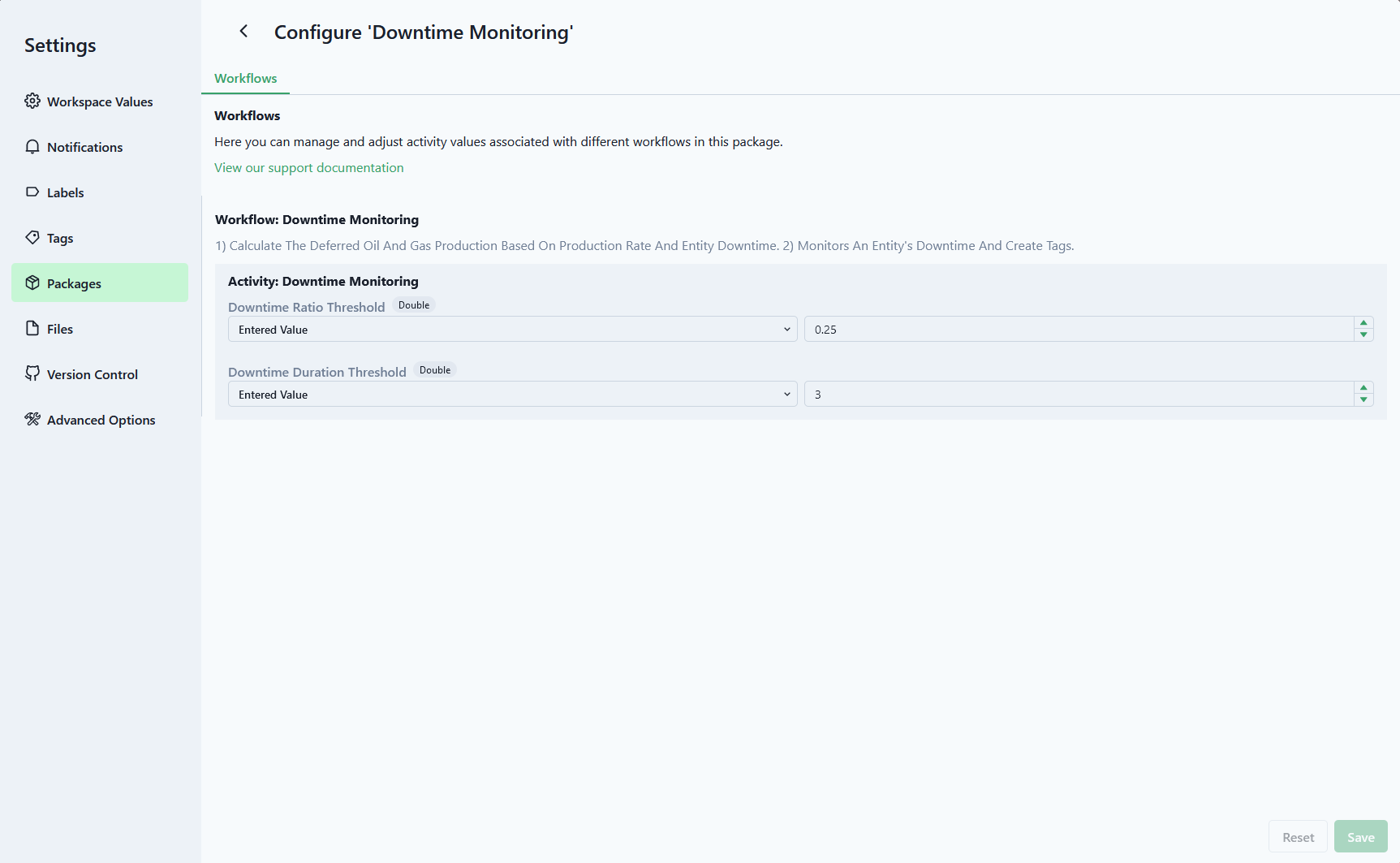- Weatherford Knowledge Base
- Packages
- Package Management
-
Getting Started
-
Customer Training
-
Customer Success
-
Updates
-
Production Optimization
-
Artificial Lift Optimization
-
Completion Optimization
-
Environmental, Social & Governance
-
Development, Acquisition & Divestitures
-
Enhanced Oil Recovery
-
Admin
-
P#
- Getting Started with P#
- Data Cleansing
- String Functions
- Scenario Functions
- Regression Functions
- Placeholder Functions
- Mathematical Functions
- Logic Functions
- Entities Function
- Moving Window Functions
- Time and Date Functions
- Statistical Functions
- Economic Functions
- Data Handling
- Additional Functions
- Directional Functions
- Machine Learning Functions
- DCA Functions
- Neighborhood Functions
-
Packages
How do I configure packages pulled from Datagration's package repository
This article shows how to configure packages that were installed from Datagration's package repository into a workspace
After successful installation of a package, click the Configure button in the top right corner.
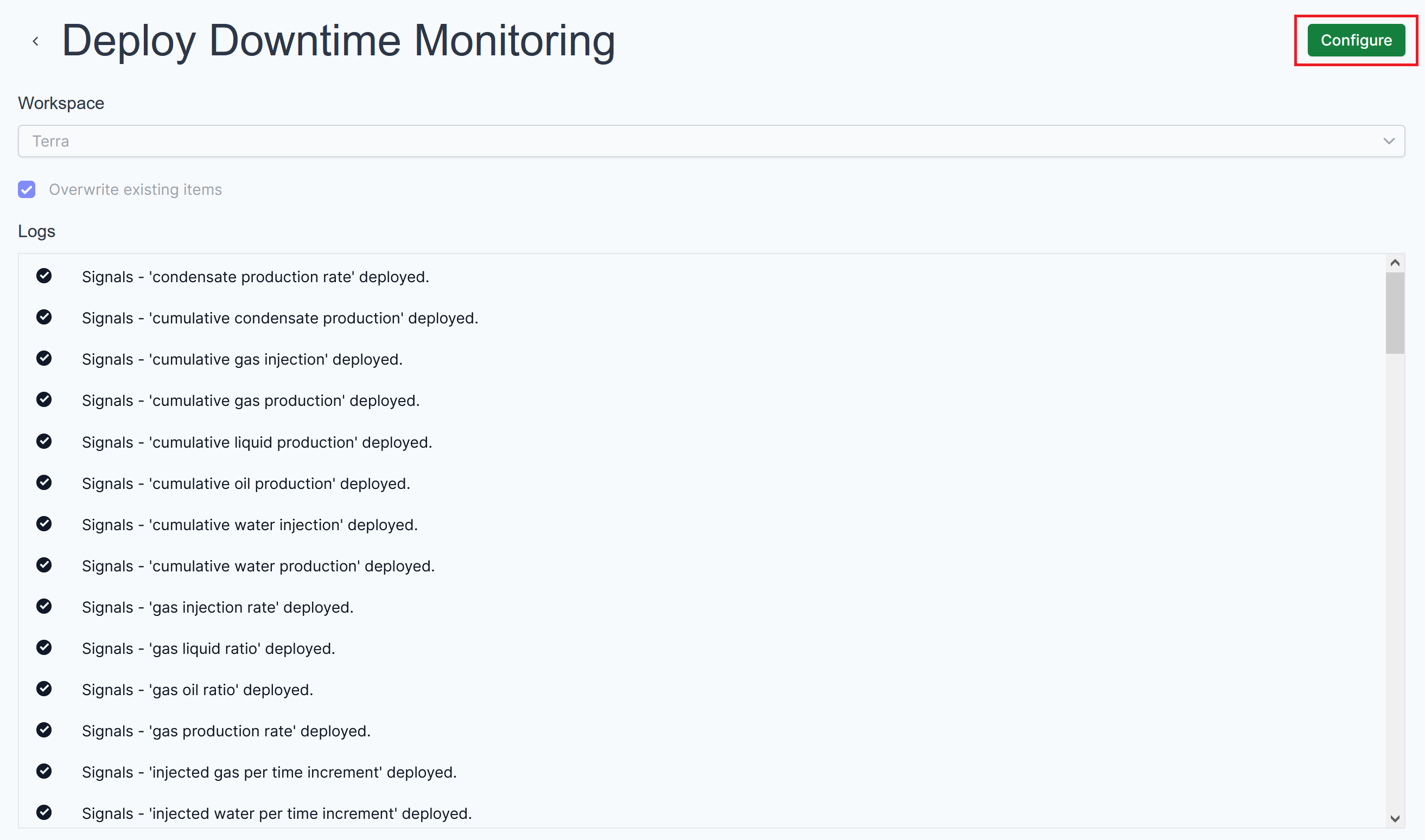
Alternatively, navigate to the list of installed packages in the workspace settings, open a package from the list of installed packages and click Configure.
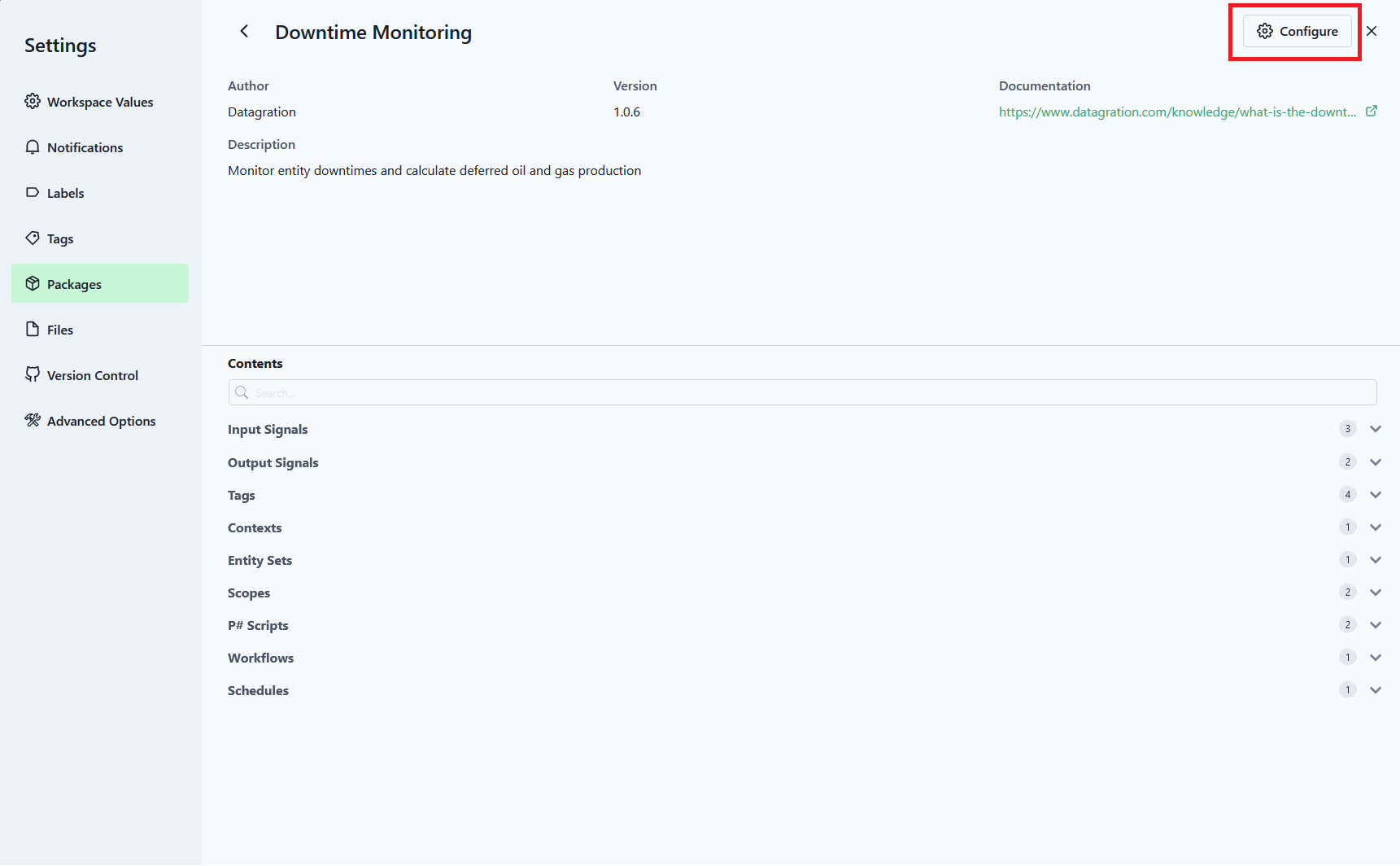
Use the presented settings in the tabs (Workflows, Workspace Values) to configure the package.