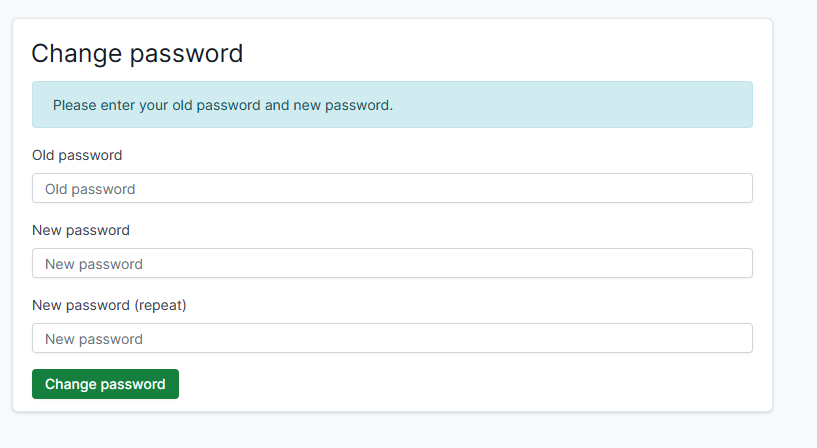How do I change my password?
Users can change their own password directly from the Cloud Admin site, as long as they remember their current password.
If the user has forgotten their password, use the article " How do I reset my password?"
- Sign into the Cloud Admin Page.
- Click on your username at the bottom right of the screen.
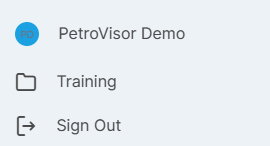
- Enter the old password and new password.
- Select "Change Password."