How can I add a new hierarchy?
Adding a new hierarchy is on the Entities tab under Data Model.
Select Entities from the Navigation Panel.
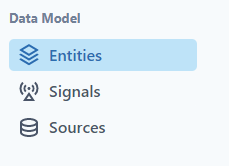
On the upper right of the screen, use the carrot on "Add Entity" to select "Add New Hierarchy."
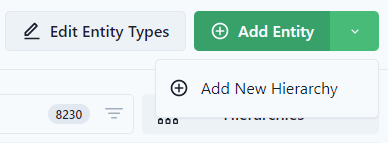
Enter Name and Root Entity.
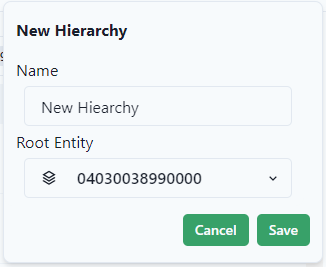
Select Save.